
How To Insert Multiple List In Database Using Python Django
Django is a popular Python Web Framework that is widely used to develop robust and scalable web applications. One of the common tasks that a Django Developer may not like to do manually is to insert multiple lists of data into a database.
It is time-consuming and tedious to insert multiple lists of data manually. The solution is to use Django Frameworks to do this task automatically. Using the Built-in method of Django called bulk_create() makes it easy to insert multiple data at once.
Here, we will go through the steps required to insert multiple lists into a database using Python Django. Starts by explaining how to use Django Framework and the bulk_create() method to insert multiple sets of data into a database. Also, provides a step-by-step process for verifying that the data has been correctly inserted into the database.
If you are a fresher or experienced Django Developer, we will help you to understand how to insert multiple lists into a database using Python Django. Let’s start with an example…!
Steps to Insert Multiple Lists into Database using Django Framework
You can insert multiple lists into a database using Python Django by creating a list of objects and then using the built-in bulk_create() method to insert them into the database.
1. Define your Django Model
Let’s assume we have a Django model with the name “Product” with 3 fields: Name, Price, and Quantity. To define the variable name and its value type, we can make use of different Django field types such as CharField, DecimalField, and IntegerField.
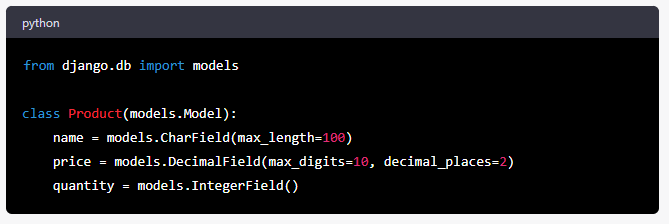
2. Create a list of objects for each list of data you want to insert into the database.
To insert multiple lists of data into the database using Django, you need to create a list of objects for each set of data. For instance, in the provided example, we create two separate lists, each containing product information such as the product name, price, and quantity.
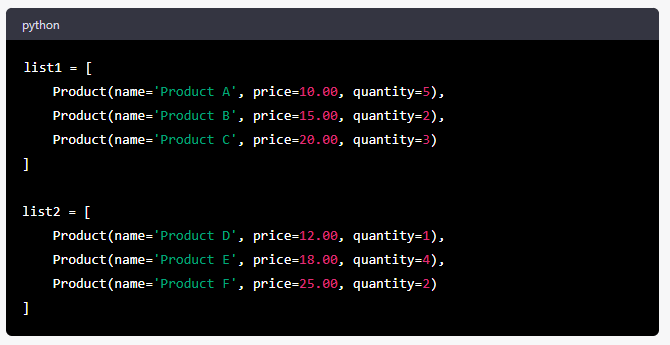
3. Use the bulk_create() method to insert the objects into the database.
Using Django's built-in bulk_create() method, we can directly insert data from multiple product lists into the database. When we call product.objects.bulk_create(), all the data in list1 and list2 will be inserted into the database in a single database transaction.
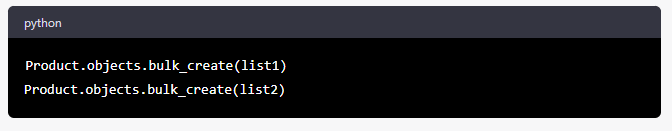
4. Verify the Data is inserted correctly.
Using a for loop, you can query the database and print the data to the console, thereby ensuring that the data has been correctly inserted.
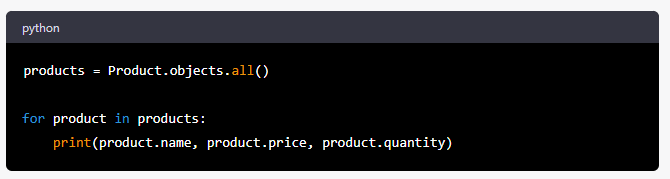
When we run the query, it generates an output of the data that was inserted into the database for the Product model. This output displays the names, prices, and quantities of all the products that we added to our lists. Examining this output allows us to confirm that the data has been correctly inserted into the database.
By following these easy steps, you can easily insert multiple lists of data into a database using Django.
Conclusion
The bulk_create() method in Django provides several ways to insert multiple records into a database table efficiently. In this tutorial, we have demonstrated a straightforward method of inserting multiple records using this method. By following the steps provided in this tutorial, Django developers can easily understand how to insert multiple lists into the database table using bulk_create().
Do you want to hire Python Developers for your project? Let's connect with Python Development Agency based in India and get assured python development services from experts. Get in touch with us now.