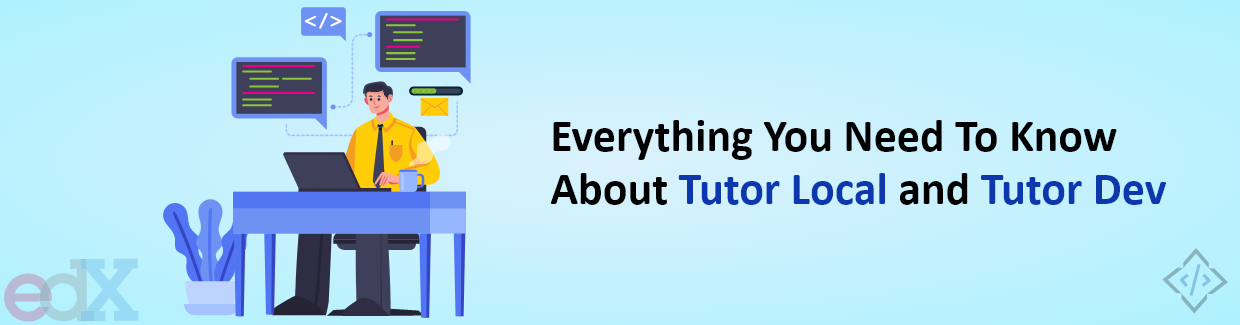
Everything You Need To Know About Tutor Local and Tutor Dev
In the rapidly evolving landscape of online education, the Open edX platform serves as a cornerstone for creating user-friendly learning environments for both organizations and educators. To sustain this momentum, the platform introduces new development tools such as Tutor—a Docker-based Open edX distribution.
The goal of Tutor is to make it easy to deploy, customize, upgrade, and scale Open edX. Tutor is reliable, fast, and extensible, and it is already used to deploy hundreds of Open edX platforms around the world. In this article we delve into two significant platforms, Tutor Local and Tutor Dev, and explore what they offer and the difference between tutor local vs. tutor dev.
Let's begin the learning process by understanding what a tutor represents in Open edX.
What is a Tutor?
Tutor is an open-source distribution of Open edX that makes it easy to install, administer, and upgrade Open edX locally. It uses Docker containers to run all of the Open edX services, which makes it lightweight and portable. Also, highly extensible and allows users to customize it to meet their specific needs.
In addition, Tutor provides a single-line, hassle-free installation process for Open edX that makes it easy to get started, even for users with no prior experience. Let’s take a closer look at the key features of Tutor.
Key Features of Tutor Open edX Platform
Tutor simplifies the installation process for the Open edX platform which makes it accessible even to users without prior experience. It offers a standardized and user-friendly setup.
Highly adaptable and extendable through plugins enable the addition of new features and functionalities to the Open edX platform.
Focus on reliability and security, Tutor leverages Docker to isolate the Open edX environment from the underlying system to ensure a robust and protected setup.
Tutor is versatile and scalable and caters to the needs of various organizations, from small businesses to large universities.
It comes with a wide array of pre-installed features, including theming, SCORM support, HTTPS, a web-based administration interface, a mobile app, and customizable translations.
Developers can harness Tutor to create local development environments for Open edX and boost productivity during the development process.
Additionally, Tutor can be employed to establish staging environments for Open edX that facilitate the test of new features and updates before deployment to production. This mitigates the risk of introducing issues into the live environment.
Furthermore, Tutor contributes to cost reduction in deploying and managing Open edX platforms by simplifying the installation and configuration procedures.
Also Read:How SCORM works with the Open edX platform
Tutor can be used in two ways: Tutor Local and Tutor Dev. Both platforms are used to implement Tutor commands, but they have different purposes. Next, move towards the differences between Tutor Local and Tutor Dev and explore what tutor local and tutor dev.
Also Read: Why Tutor Is The Best Choice For Open edX Deployment
Tutor Local
Tutor Local is a command-line tool that allows you to run a local development environment for Open edX using Docker Compose. It is a wrapper around docker-compose that provides a number of features that are specifically designed for developing and testing Open edX.
You can use Tutor Local to perform a variety of tasks related to development and test Open edX, such as:
- Start and stop Open edX
To start and stop Open edX with Tutor Local you can use the given command.
tutor local start //To Start Open edX
tutor local stop // To Stop Open edX
- Manage Docker Containers
Here are the commands for managing Open edX with Tutor Local:
tutor local status// To list all of the Docker containers that are running
tutor local logs
<container_name>//To view the logs for a specific Docker containertutor local stop
<container_name>//To stop a specific Docker containertutor local start
<container_name>//To start a specific Docker container
- Run commands in Docker containers
To run a command in a Docker container, use the following command
tutor local exec
<container_name> <command>
Also Read: Step-by-Step Installation of Open edX DevStack Olive Release
Tutor Dev
Tutor Dev is a command in the Tutor CLI that is used to develop the Tutor itself. It configures and runs Open edX locally with development settings. It also provides a number of features that are useful for developers, such as the ability to copy files from within containers to the local filesystem, run commands in running containers, and view output from containers.
You can use Tutor Dev to perform a variety of tasks related to developing Tutor, such as:
- Start and Stop Open edX with Development Settings
To start and stop Open edX with development settings, use the following command
tutor dev start //To start Open edX
tutor dev stop //To stop Open edX
- Manage Docker Containers
tutor dev status//to list running containers
tutor dev stop
<container_name>//to stop a specific containertutor dev start
<container_name>//to start a specific container
- View logs
To view the logs for a specific Docker container, use the following command:
tutor dev logs
<container_name>
- Run commands in Docker containers
tutor dev exec
<container_name>//to run a command in a container
Also Read: Importance of Tutor Dev Installation
Key Difference Between Tutor Local and Tutor Dev
The main difference between Tutor Local and Tutor Dev is that Tutor Local is used to run Open edX locally for development and testing purposes, while Tutor Dev is used to develop Tutor itself.
| Feature | Tutor Local | Tutor Dev |
|---|---|---|
| Purpose | Run Open edX locally for development and testing | Develop Tutor itself |
| Settings | Production-ready, but with some optimizations for development | Additional settings for Tutor Development |
| Mounts | Local filesystem mounted into Docker containers | Tutor source code mounted into Docker containers |
| Development Servers | Starts a development server for the Tutor CLI | Starts development servers for the Tutor CLI and documentation |
| Docker Image | Open edX image without additional development tools and dependencies | Open edX image with additional development tools and dependencies |
| Debug Mode | Disabled | Enabled |
| Developer Plugins | Not installed by default | Installed by default |
| Development tools | Limited | Extensive |
| Components | Includes all of the components necessary to run Open edX | Includes the Tutor source code and development environment |
Conclusion
The choice between Tutor Local and Tutor Dev is not a matter of exclusivity but rather a strategic decision that aligns with the specific goals at hand. Tutor local is used to run Open edX locally with docker-compose, while Tutor dev is used to develop Tutor.
Ultimately, the true strength of Open edX lies in its ability to adapt to diverse educational needs. By leveraging the complementary strengths of Tutor Local and Tutor Dev, educators, and developers can create a dynamic and supportive learning environment that empowers learners to achieve their full potential.
If you want to build your online learning platform for your organization, contact the best Open edX Agency in India, CodeTrade. CodeTrade has highly qualified Open edX developers who help you to build your project that stands out in the crowd. Reach out to CodeTrade and get a free consultation for Open edX.
Happy Learning and Coding…!