
Unlock the Conversational Power of ChatGPT xBlock for Open edX LMS
In the ever-evolving landscape of online education, the integration of advanced technologies has become a key driver in enhancing the learning experience. One such groundbreaking innovation that reshapes the way we approach online learning is the ChatGPT xBlock for Open edX Learning Management System(LMS). This dynamic tool brings forth a new era of interactive and engaging learning by harnessing the conversational power of ChatGPT, a state-of-the-art language model developed by OpenAI.
As education adapts to the digital age, the demand for personalized and interactive learning experiences has never increased. The ChatGPT xBlock for Open edX LMS stands at the forefront of this transformation that offers educators and learners a unique platform to explore the realms of conversational learning.
This blog will delve into the myriad ways in which this innovative integration empowers educators, facilitates meaningful student engagement, and ultimately contributes to a more effective and enjoyable online learning environment.
ChatGPT xBlock for Open edX LMS
ChatGPT xBlock is an open-source integration that seamlessly embeds ChatGPT, a fine-tuned language model from OpenAI, into your Open edX courses. It allows you to create interactive elements like chatbots, Q&A sessions, and personalized learning pathways, all powered by the natural language processing capabilities of ChatGPT.
The ChatGPT xBlock serves as a plugin for the Open edX platform, enabling students to ask questions and receive real-time answers from the ChatGPT model. It aims to leverage a Large Language Model (LLM) to offer learners a sophisticated and interactive learning environment.
Also Read: Unique Features of Open edX that Make a Powered Platform For LMS
ChatGPT, A large language model, chatbot holds conversations on a wide range of topics, and it can even generate different creative text formats of text content, like poems, code, scripts, musical pieces, emails, letters, etc. This makes it a powerful tool for online learning.
How does the ChatGPT xBlock work?
The ChatGPT xBlock is a plugin for the Open edX platform that directly integrates OpenAI's ChatGPT language model into online courses. Let's break down its key features and benefits:
Key Features
Learner Interaction: Students can directly interact with ChatGPT within the course interface by simply typing their questions and clicking "Submit".
AI-powered Response: ChatGPT analyzes the questions and provides responses based on its understanding of the course topic.
Wide Range of Answers: It can address various questions, from simple facts to complex problems, thanks to its AI capabilities.
Benefits of ChatGPT xBlock in Open edX LMS
Course-Specific Focus: ChatGPT can be trained specifically on the course material that ensure answers are relevant and accurate.
Multiple Integrations: The xBlock can be placed in different units throughout the course, with each instance having its unique context for tailored responses.
Interactive Learning: Encourages active learning by allowing students to explore topics through direct inquiry.
Supplementing Instruction: Can act as a teaching assistant, providing additional explanations and insights beyond traditional lectures.
Overall, the ChatGPT xBlock offers a promising approach to enhance online learning by providing students with a personalized and interactive way to engage with course material.
How To Set up ChatGPT xBlock in Open edX Studio
To install ChatGPT xBlock for Tutor Open edX studio, you have to follow the given steps:
Log in to your Open edX Studio instance.
Open the course where you want to integrate ChatGPT xBlock.
Click on "Advanced" under the "Settings" tab.
Look for the "Advanced Module List" field.
Enter chatgptxblock and click "Save Changes".
Step 1: Install ChatGPT xBlock repo in edx-platform
Execute the given command to Install the ChatGPT xBlock in your Open edX environment using pip:
$ pip install "git+https://github.com/abconlinecourses/chatgpt-xblock.git"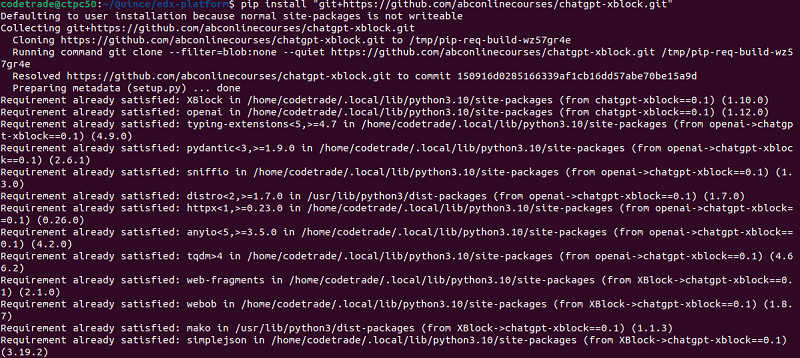
Step 2: Installation of ChatGPT xBlock repo in LMS Bash
You need to execute the given command to install ChatGPT xBlock in LMS bash.
$ tutor dev exec lms bash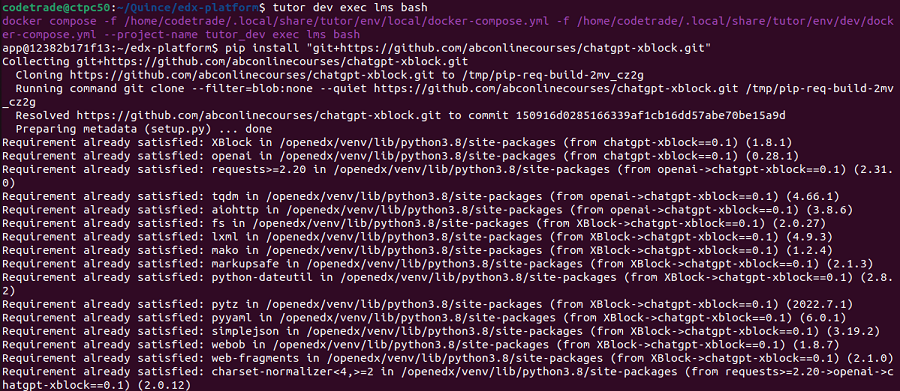
Step 3: Install ChatGPT xBlock repo in CMS Bash
Run the given command to install ChatGPT xBlock in CMS bash.
$ tutor dev exec cms bash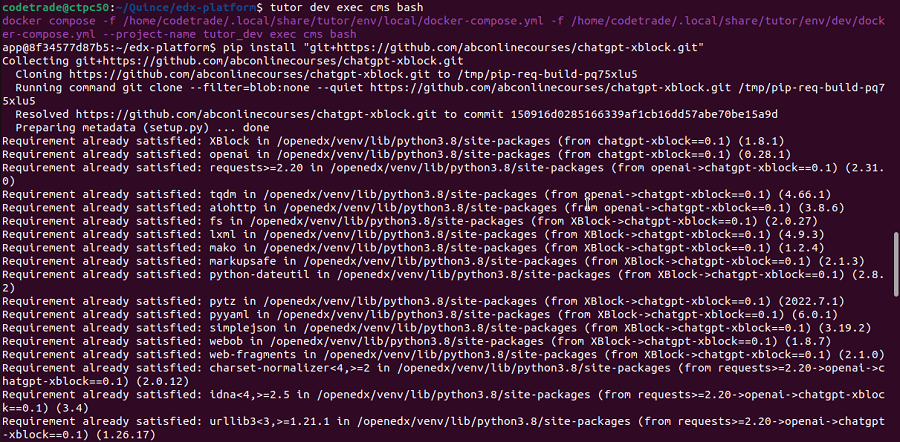
Step 4: Navigate to Studio and Access Advanced Settings
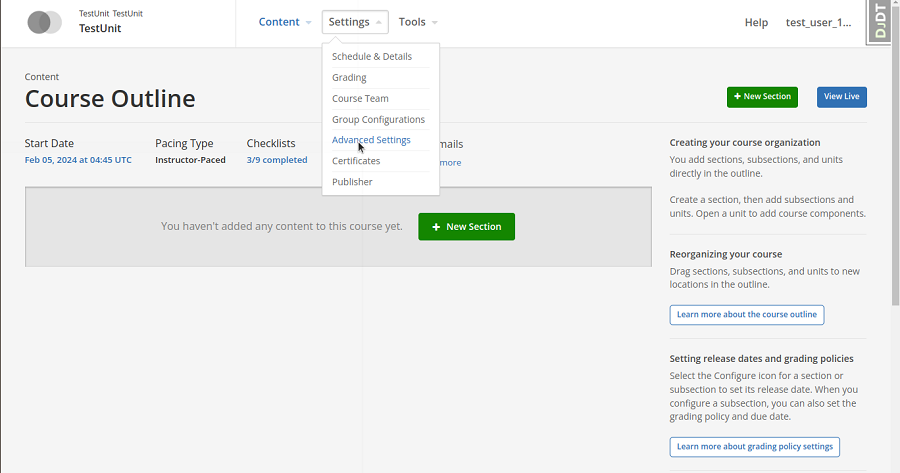
Step 5: Enable ChatGPT xBlock
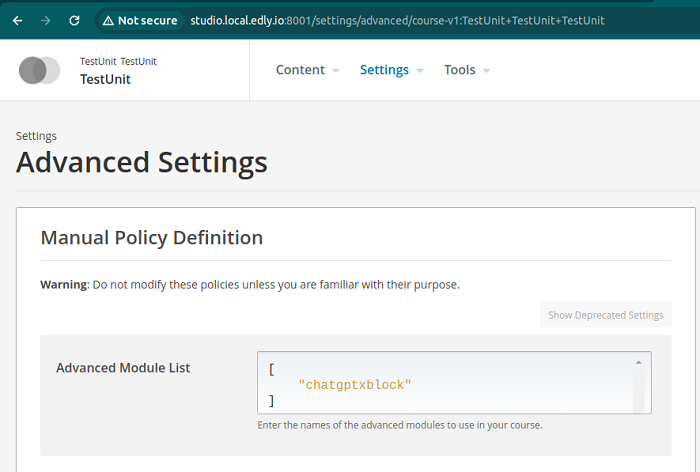
Step 6: Restart the Server
Execute the given command to restart the server.
$ tutor dev restart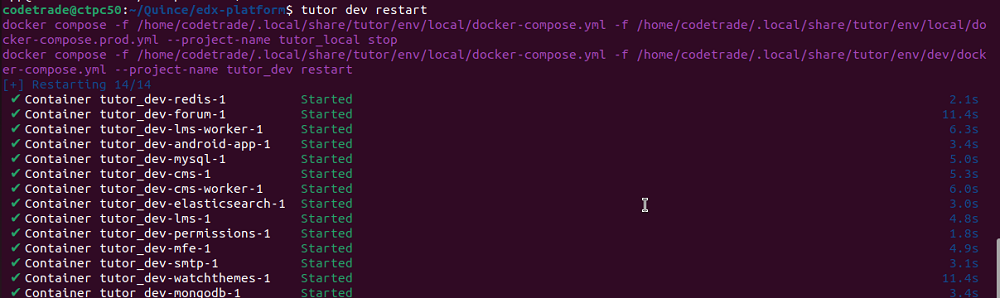
Step 7: Run ChatGPT xBlock in the Open edX Studio Unit
In the unit click on the advanced component and click on ChatGPT.
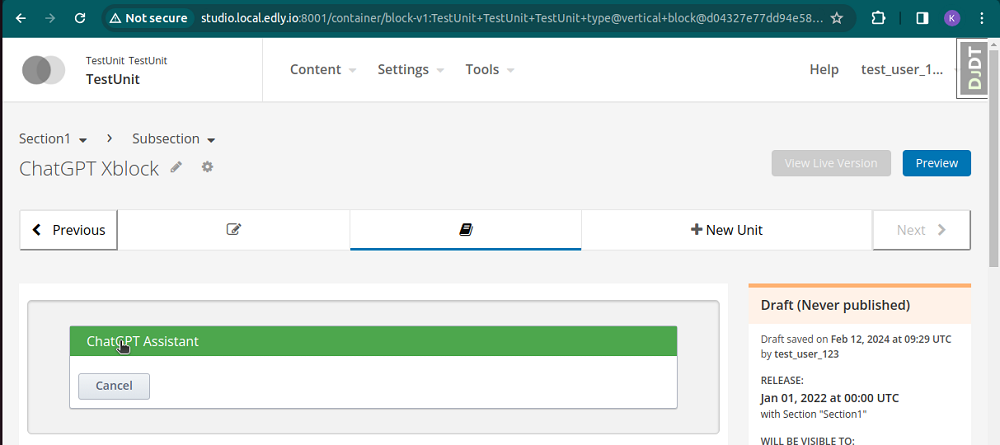
Step 8: View of ChatGPT Assistant
The final view of ChatGPT assistant in the Open edX Studio Units.
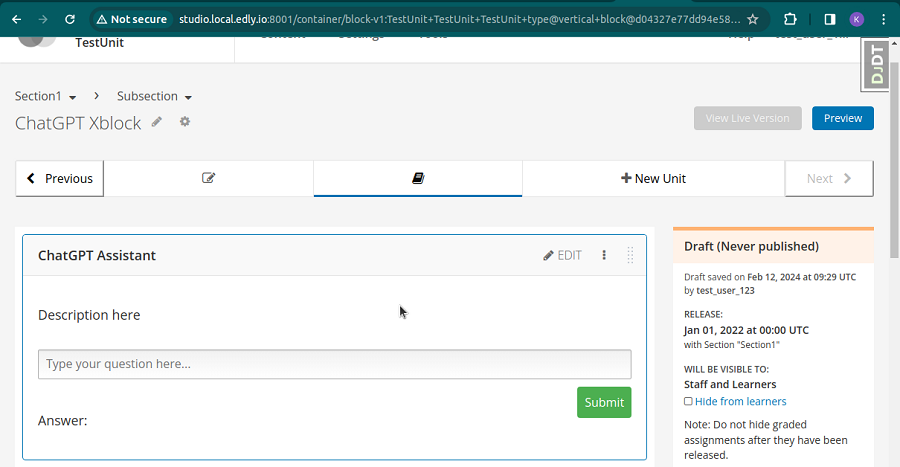
That’s it. You can successfully install ChatGPT xBlock into your Open edX Platform.
The Future of AI-Powered Learning
The integration of AI like ChatGPT into Open edX marks a significant step towards personalized and engaging online learning experiences. As technology continues to evolve, we can expect even more innovative tools and applications that empower instructors and students in the exciting world of online education.
Ready to explore the potential of ChatGPT in your Open edX course? While the official xBlock is in development, anticipate its release and explore other AI tools within the Open edX community. Embrace collaboration and new technologies like AI for a more enriching and accessible learning experience.
Stay tuned with CodeTrade for the latest Open edX updates. As CodeTrade is a learning Open edX agency and Certified Open edX Partners, provides top-notch solutions for your Open edX project. Contact CodeTrade India and discuss your requirements with Open edX experts.