
Easiest Way To Change Themes In Tutor Dev Nutmeg
Are you ready to give your Tutor Dev Nutmeg open edx platform a fresh look? Changing themes can breathe new life into your platform and enhance its visual appeal and functionality. In this guide, we'll walk you through the easiest way to change themes in Tutor Dev Nutmeg that ensures a seamless transition that will help your site stand out from the rest.
Before we dive into the steps of changing themes, make sure you successfully install Tutor Dev Nutmeg in your system with mounting. If you need to recall the installation of tutor dev Nutmeg, Follow the given link.
Read More: The Ultimate Guide to Install Tutor Dev Nutmeg
If you need assistance with the mounting process of tutor Dev Nutmeg, refer to the provided link.
Step-by-step guide for Mount in Tutor Dev Nutmeg
Let’s delve into the step-by-step guide for how to change or customize themes in Tutor Dev Nutmeg.
Steps for Change Themes In Tutor Dev Nutmeg
Before we change a theme in Tutor Dev Nutmeg, it is necessary to complete the mounting steps. After that to change the themes in Tutor Nutmeg, we need to write the below commands.
Since we have already installed Tutor dev Nutmeg, the directory tutor_nutmeg has been created. The theme change process will work on this directory.
1. Copy the Theme Folder
To apply themes in the Tutor Dev Nutmeg release, first copy the folder of the theme you want to apply from the edx/tutor_nutmeg/tutor/edx-platform/themes directory and paste them to the given directory.
$ (tutor config printroot)/env/build/openedx/themes/2. Apply Theme
To set the theme write the below command:
$ tutor dev settheme {name-of-theme}For example, in order to add the red-theme to our Open edX platform, we would execute the given command.
$ tutor dev settheme red-theme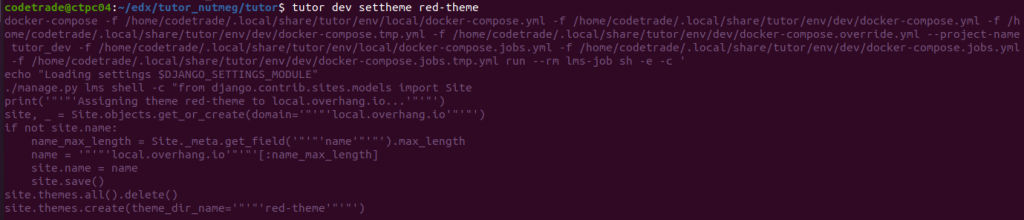
The command is used to set the theme of an Open edX platform that is running in Tutor Dev Nutmeg. The tutor dev command is used to run commands in the Tutor Dev Nutmeg environment. The settheme command is used to set the theme of the site and The red-theme is the name of the theme that you want to set.
To use this command, you need to have Tutor Dev Nutmeg and Open edX Nutmeg installed on your local machine. You also need to have the red-theme theme installed in the themes directory.
After configuring the themes in the Tutor development environment for Nutmeg, it's necessary to review the following configuration files: lms.envs.yml and cms.envs.yml.
ENABLE_COMPREHENSIVE_THEMING: true COMPREHENSIVE_THEME_DIRS: ["/openedx/themes"]
The default value of ENABLE_COMPREHENSIVE_THEMING is true. But in some cases, if ENABLE_COMPREHENSIVE_THEMING is false, you have to set it to true.
Change the THEME_NAME in both lms.envs.yml and cms.envs.yml
THEME_NAME: red-themeWe can copy any theme folder from the edx-platform/themes path and paste it into the /openedx/themes path.
3. Restart the Server
Once you have completed all the steps to change the theme, you need to restart the server for the changes to take effect.
$ tutor dev restartGreat job! You've successfully changed the theme of your Tutor Dev Nutmeg instance. Now, the Open edX platform will be displayed with the new theme as shown in the image.
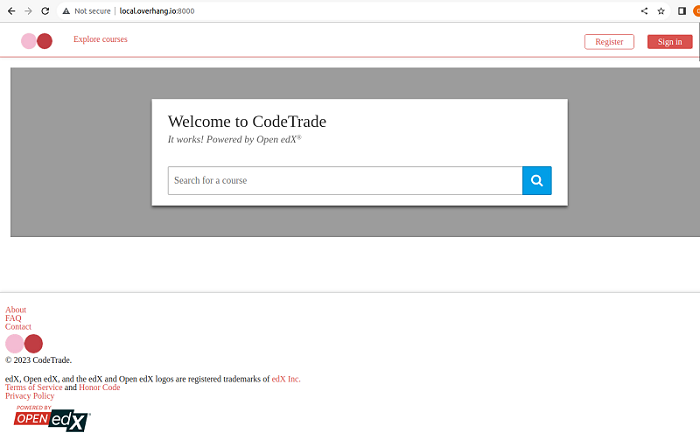
Wrapping Up
Changing themes on the Open edX platform using Tutor Dev Nutmeg is a straightforward process that can breathe new life into your eLearning courses. By following the steps outlined above, you can easily navigate through the theme-changing process.
Keep in mind that themes contribute to the overall learning experience and user engagement, so choose a theme that aligns with your educational goals and enhances the aesthetics of your platform. With the right theme in place, you'll create a more visually appealing and effective online learning environment for your students.
If you are looking to build your own Open edX platform, CodeTrade India is a leading open edX development agency and certified Open edX partners, that can help you make your dream project a reality. We have highly experienced Open edX developers who can assist you with every step of the process, from planning and design to implementation and deployment. Contact us today to learn more!