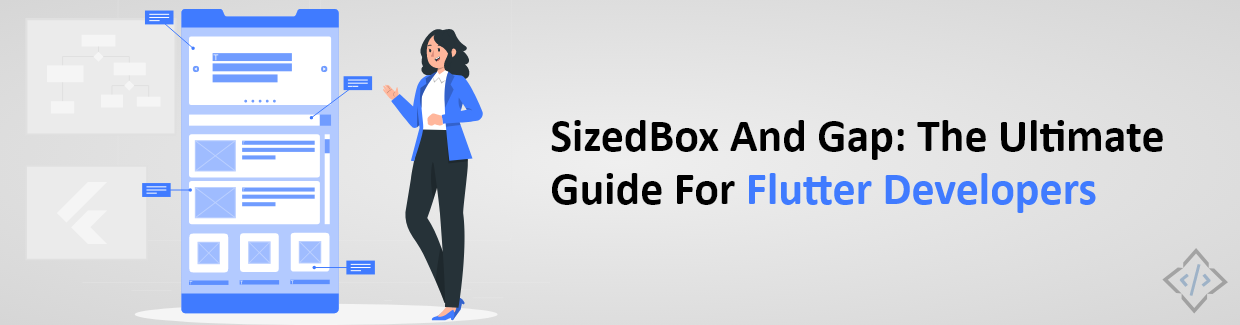
SizedBox And Gap: The Ultimate Guide For Flutter Developers
Flutter is Google's UI toolkit designed for constructing natively compiled applications for mobile, web, and desktop platforms. It provides developers with robust widgets to create stunning and responsive user interfaces. Two widgets that play a crucial role in controlling layout dimensions and spacing are SizedBox and Gap. This blog post compares SizedBox and Gap and explores their similarities and differences. By the end, you'll know when to use each of them effectively.
Spacing and sizing are important in building responsive layouts in Flutter. The framework provides a few simple but powerful widgets to control spacing and sizes, SizedBox and Gap. Let’s understand the SizedBox and Gap.
Flutter – SizedBox Widget
The SizedBox widget in Flutter is a simple and versatile widget that allows you to explicitly set the width and height of a widget that provides precise control over its dimensions. It is a built-in widget in the Flutter SDK and is similar to a Container widget with fewer properties. For example, the following code will add a 10-pixel-high gap between two widgets:
Column(
children: [
Text("Widget 1"),
SizedBox(height: 10),
Text("Widget 2"),
],
)
The SizedBox widget can also be used to constrain the size of a child widget. For example, the following code will make a Text widget 100 pixels wide:
SizedBox(
width: 100,
height: 100,
child: Text(
"Widget 1",
style: TextStyle(fontSize: 16),
maxLines: 2,
overflow: TextOverflow.ellipsis,
),
);
Also Read: How To Add Navigator Observer To Your Flutter App
Flutter – Gap Widget
The Gap widget is a relatively new addition to Flutter, introduced in version 2.3.0. It simplifies the process of adding space between widgets in Flutter's widget tree. Unlike the SizedBox and Container widgets, which require explicit specification of height or width, the Gap widget automatically adjusts its size to match the direction of the parent widget, making it more intuitive and concise to use.
How To Implement Gap widget In Flutter
Implementing the Gap widget in Flutter involves utilizing the Gap package, which provides a convenient and efficient way to add spacing between widgets. Here's a step-by-step guide on how to implement the Gap widget:
1. Add the gap package to your pubspec.yaml file
dependencies: gap: ^2.0.1
2. Import the gap package in your Dart file
import 'package:gap/gap.dart';
3. Use the Gap widget to add space between widgets
Column(
children: [
Text('Widget 1'),
const Gap(20), // Adds 20 pixels of vertical space
Text('Widget 2'),
],
);
In this example, the Gap widget is used to add 20 pixels of vertical space between the two Text widgets. The Gap widget will automatically adjust its size to match the direction of the parent widget, which in this case is a Column.
4. Customize the Gap widget's size
Column(
children: [
Text('Widget 1'),
Gap(size: 30, crossAxisExtent: 20), // Adds 30 pixels of vertical space and 20 pixels of horizontal space
Text('Widget 2'),
],
);
Here, the Gap widget's size is customized using the size and 'crossAxisExtent' properties. The size property specifies the amount of space to add in the main axis direction, while the 'crossAxisExtent' property specifies the amount of space to add in the cross-axis direction.
5. Use the Gap widget in scrolling containers
ListView.builder(
itemCount: 10,
itemBuilder: (context, index) {
return Column(
children: [
Text('Item $index'),
const Gap(20), // Adds 20 pixels of vertical space
],
);
},
);
The Gap widget can also be used in scrolling containers like ListViews to add space between list items. The Gap widget will automatically adjust its size to match the direction of the scrolling container.
By following these steps, you can effectively implement the Gap widget in Flutter to simplify and enhance the layout of your Flutter applications.
Type of Gap Widget in Flutter
1. MaxGap Widget
The MaxGap widget is a Flutter widget that is used to add spacing between widgets in a Column or a Row. It will try to fill the available space with the specified size, but if the available space is less than the specified size, it will only take up the available space. This is useful when you want to have a gap that shrinks to avoid an overflow otherwise.
For example, you could use a MaxGap widget to add a gap of 20 pixels between two buttons in a Row. If the Row is not wide enough to fit both buttons and the gap, the gap will shrink to allow the buttons to fit.
Row(
children: [
Text('Button 1'),
MaxGap(20),
Text('Button 2'),
],
)
2. SliverGap Widget
A SliverGap is a widget in Flutter that provides empty space between slivers. Slivers are a type of widget that is used to create custom scrolling effects. SliverGaps can be used to add vertical or horizontal spacing between slivers or to create a fixed amount of space at the beginning or end of a CustomScrollView.
Here is an example of how to use a SliverGap to add vertical spacing between slivers:
CustomScrollView(
slivers: [
SliverList(
delegate: SliverChildBuilderDelegate(
(context, index) {
return Text('Item $index');
},
childCount: 10,
),
),
SliverGap(height: 32.0),
SliverList(
delegate: SliverChildBuilderDelegate(
(context, index) {
return Text('Item ${index + 10}');
},
childCount: 10,
),
),
],
)
The given code will create a CustomScrollView with two lists of items. The two lists will be separated by a vertical gap of 32 pixels. Let’s move towards the key difference between Gap and SizedBox.
Key Comparison and Differences between Gap and SizedBox
Both Gap and SizedBox are widgets in Flutter that can be used to add spacing between widgets. However, there are some key differences between the SizedBox and Gap:
The Gap package in Flutter provides a collection of widgets that simplify the process of adding spacing between widgets within flex containers like Columns and Rows, as well as scrollable views.
SizedBox, a built-in widget in the Flutter SDK, serves as a simple box with a predefined size. It offers flexibility to set size constraints for child widgets. While its functionality resembles the Container widget, SizedBox offers a more streamlined approach with a reduced set of properties.
| Feature | Gap | SizedBox |
|---|---|---|
| Size Specification | Add spacing between widgets | Add spacing and constrain the size of its child |
| Performance | Lightweight and efficient | More versatile, but slightly heavier |
| Use Cases | Simple fixed-sized gaps | Fixed-sized gaps, size constraints |
| Flexibility | Simple gaps between widgets | Layout manipulation within a parent container |
| Dependencies | None | Requires the ‘gap’ package |
Also Read: Bloc vs. GetX for Large-Scale Flutter Apps: Which One is Better?
Conclusion
In the world of Flutter, choosing between SizedBox and Gap depends on the specific requirements of your UI design. SizedBox provides precision and fixed dimensions, ideal for certain scenarios, while Gap simplifies the process of creating adaptive and responsive layouts. By understanding the strengths and use cases of both widgets, Flutter developers can optimize their code for a seamless and visually appealing user experience.
Want to build your UI Layout in Flutter that stands out in the crowd? Hire dedicated Flutter developers from CodeTrade who seamlessly collaborate with you and align with your time zone preferences. Leverage the advantages of remote developers and bring your dream projects to life. Get in touch with CodeTrade and get a free consultation for your Flutter-related queries.