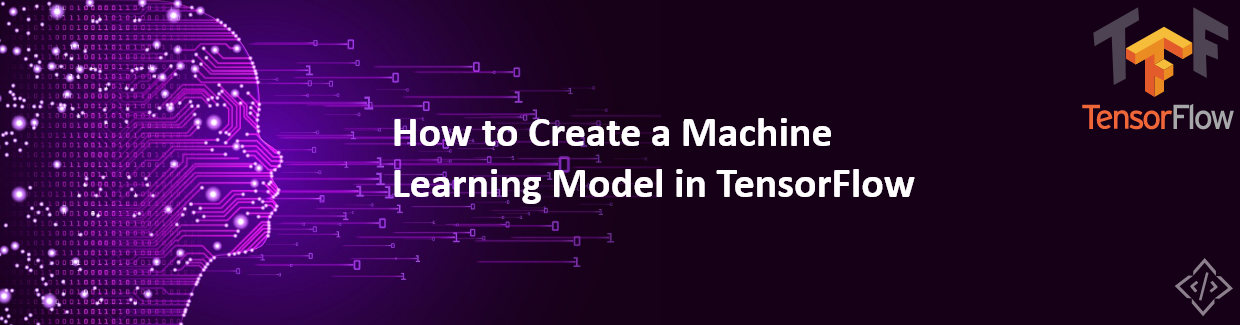
How to Create a Machine Learning Model in TensorFlow
Machine learning has revolutionized the field of artificial intelligence which enables computers to learn and make predictions from data. TensorFlow is an open-source machine-learning library that is used by developers and researchers all over the world. It is a powerful tool that can be used to create a variety of machine learning models, including image classification models, text classification models, and natural language processing models. In this blog post, we will walk you through the steps on how to create a machine learning model in TensorFlow. Let’s start with a step-by-step process.
Steps to Create Machine Learning Model with TensorFlow
1. Import Necessary Libraries
The first step is to import the necessary libraries for TensorFlow. This includes the TensorFlow Library, as well as any other libraries that you may need for your specific model.
import tensorflow as tf import numpy as np
2. Load Data
With the load data you can train your model. This data can be display in verity of formats, such as CSV files, Text files, or Images.
data = np.loadtxt("path/to/data.csv", delimiter=",")
3. Preprocess The Data
Before you can train your model, you need to preprocess the data. This includes steps such as cleaning the data, normalizing the data, and split the data into training and test sets.
data = data.map(lambda x: tf.strings.lower(x)) data = data.map(lambda x: tf.strings.split(x, sep=",")) data = data.map(lambda x: tf.cast(x, tf.float32)) train_data, test_data = data.split(0.2)
4. Define The Model
It involves the type of models you want to use, number of layers and the number of neurons in each layer.
model = tf.keras.Sequential([
tf.keras.layers.Dense(10, activation="relu"),
tf.keras.layers.Dense(10, activation="relu"),
tf.keras.layers.Dense(1, activation="sigmoid")
])
5. Compile The Model
Once you have defined the model, you need to compile it. This involves specifying the loss function, the optimizer, and the metrics that you will be using to evaluate the model.
model.compile(loss="binary_crossentropy", optimizer="adam", metrics=["accuracy"])
Also Read: How Natural Language Processing Boost Your Business Efficiency and Growth
6. Train The Model
During the learning process, the model feeds the data into the model based on the relationships between features and labels.
model.fit(train_data, epochs=10)
7. Evaluate The Model
The model needs to be evaluated once it has been trained. In this process, the test data is fed to the model and the performance of the model is evaluated.
model.evaluate(test_data)
8. Save The Model
Once you are satisfied with the performance of the model, you can save it. This allows you to load the model later and use it to make predictions.
model.save("path/to/model")
9. Make predictions
Once you have saved your model, you can use it to make predictions. In this case, the model is fed new data so that it can predict what will happen next.
prediction = model.predict(new_data)
Conclusion
In this blog post, we've covered the essential steps to create a machine learning model using TensorFlow. From installing TensorFlow and preparing the data to designing the model architecture, training, evaluation, and making predictions, you now have a solid foundation to build your own machine-learning models using TensorFlow. Remember to experiment, iterate, and continually improve your models as you gain more experience in the exciting world of machine learning.
Whether you are looking to create a machine learning model in TensorFlow or AI and ML development services, CodeTrade is well-equipped to meet your requirements. The team of skilled professionals can guide you through the entire development process and ensure that you achieve optimal results with your machine learning endeavors.
Happy coding!