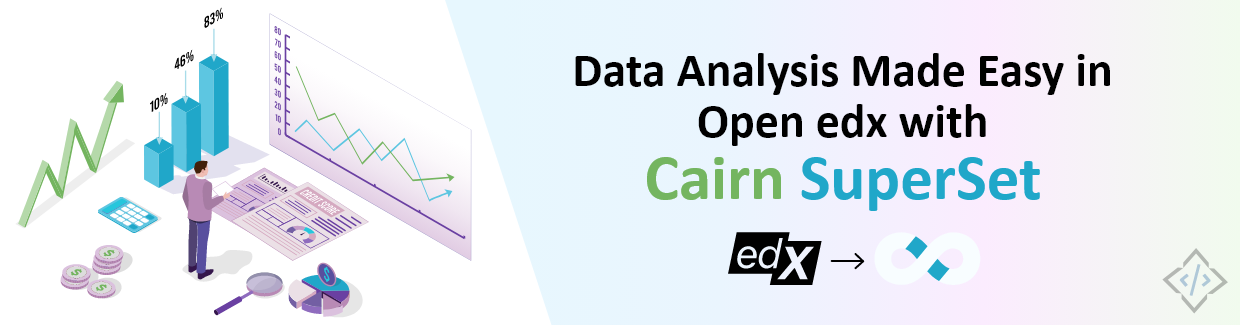
Data Analysis Made Easy in Open edX with Cairn SuperSet
In the constantly changing world of online education, teachers and instructors are always looking for ways to enhance the learning process and customize instruction for each student. Data analysis is a key factor in achieving these goals, as it provides valuable insights into student engagement, learning patterns, and the effectiveness of courses. However, traditional data analysis methods can be complicated and time-consuming, preventing educators from fully utilizing the potential of their data.
Open edX platform used for online education, offering a vast array of data on student progress, participation, and success rates. With Cairn, a powerful analytics plugin specifically designed for Open edX, data collection, and visualization become more straightforward. Furthermore, Superset, a business intelligence (BI) tool, takes this data to the next level by providing educators with a user-friendly and interactive way to explore, analyze, and visualize it.
What is the Open edX Cairn Plugin?
Cairn is a game-changer for Open edX users, offering deeper insights and data-driven decisions than the platform's built-in analytics. This easy-to-install plugin provides:
Real-Time Data: Get instant updates on learner behavior and course performance. No more waiting for delayed reports!
Customized Dashboards: Design dashboards tailored to your needs, focusing on the metrics that matter most to you.
Granular Access Control: Share data with specific course staff, ensuring everyone sees the information they need.
Scalability: Cairn handles large datasets effortlessly, growing with your Open edX platform.
Wide Range of Metrics: Uncover valuable insights from various data points, like course completion rates, video engagement, and learner progress.
Cairn, a powerful learning analytics plugin for Open edX, streamlines data analysis and visualization, empowering educators with actionable insights. By seamlessly integrating with various tools, Cairn further extends its capabilities, unlocking an even deeper understanding of student behavior and learning patterns.
Read More: How to install Cairn in Tutor Open edX Platform
Steps To Import Data From MySQL to ClickHouse with Crain SuperSet
Cairn uses the Superset tool to visualize data in various ways. Superset provides a wide range of charts and bar formats that are easy to use and user-friendly. It uses a ClickHouse database which provides real-time access to the database. By default, Open edX uses a MySQL database which is a relational database.
In the default dashboard of Cairn, there are a few tables taken by default from Open edX's MySQL database. If you want to access the entire Open edX MySQL database to Superset to visualize more insights for your website, you can follow the steps below. Superset uses the ClickHouse database and allows connection to MySQL via username and password.
Step 1: Access Database Connections in Cairn
Log in to your Cairn instance.
Hover over Settings and select “Database Connections".
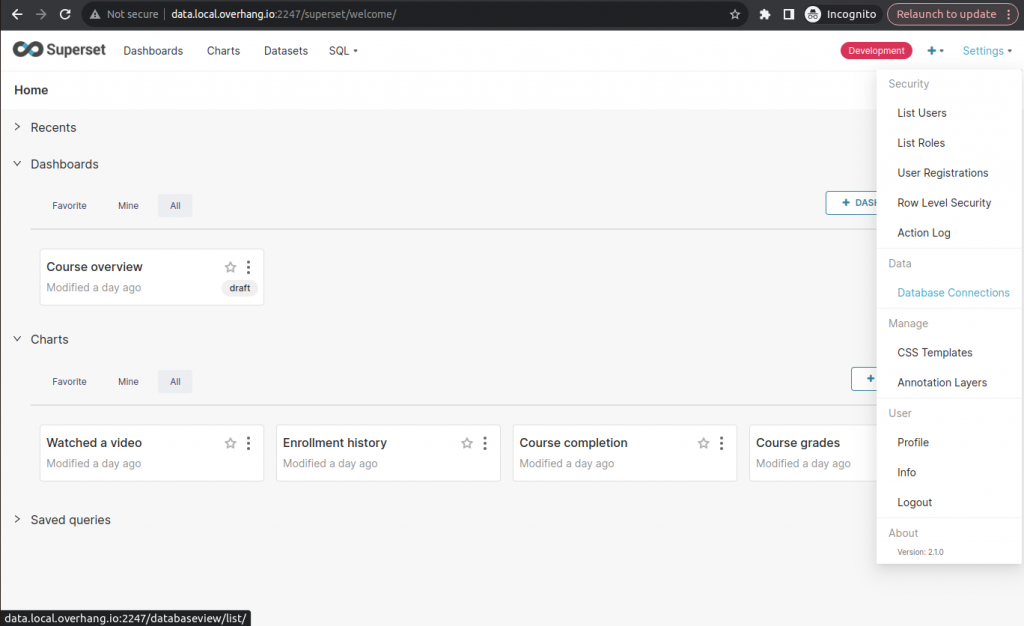
Step 2: Create a New Database Connection
Click the "+ DATABASE" button to create a new database connection.
Select "MySQL" as the database type.
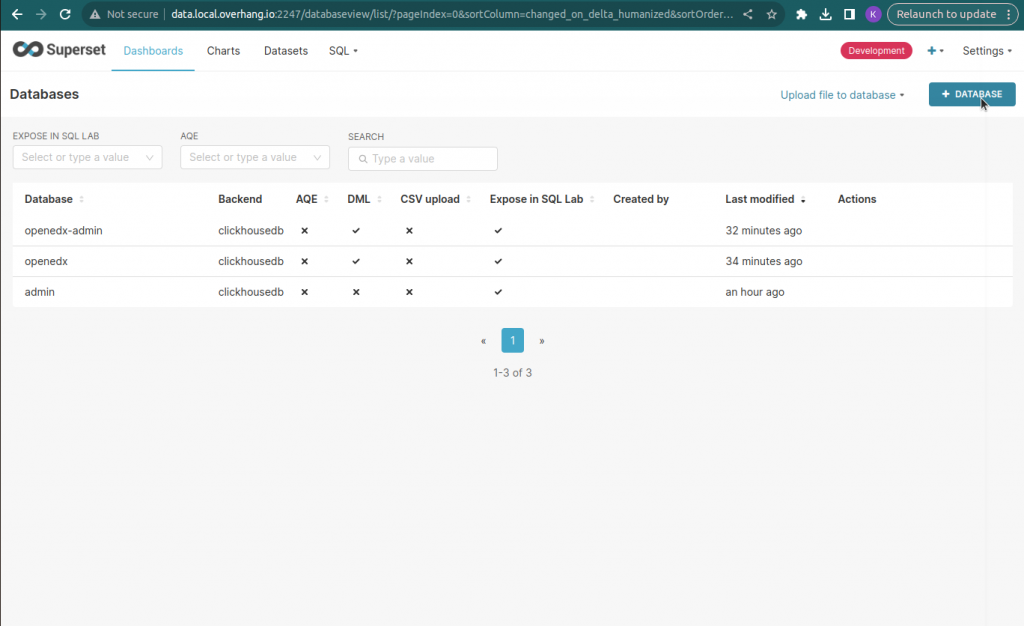
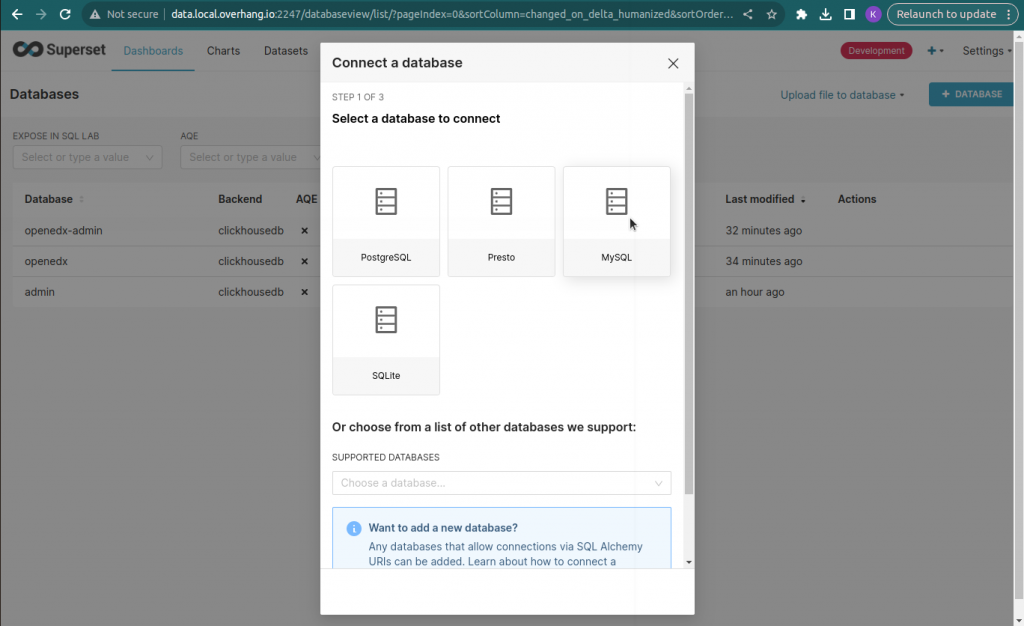
Step 3: Configure Database Connection Details
Enter the following information:
HOST: Hostname or IP address of your Open edX MySQL server (e.g., MySQL)
PORT: Port number of your MySQL server (typically 3306)
DATABASE NAME: Name of your Open edX MySQL database (e.g., openedx)
USERNAME: Username for accessing your Open edX MySQL database (e.g., openedx)
PASSWORD: Password for your Open edX MySQL database (retrieved from the config.yml file of your tutor instance generally located at ~/.local/share/tutor/config.yml )
DISPLAYNAME: A user-friendly name for this database connection (e.g., "Open edX Database")
Click "Connect" to test the connection. If successful, you'll see a green checkmark.
Press “Finish” to complete the process.
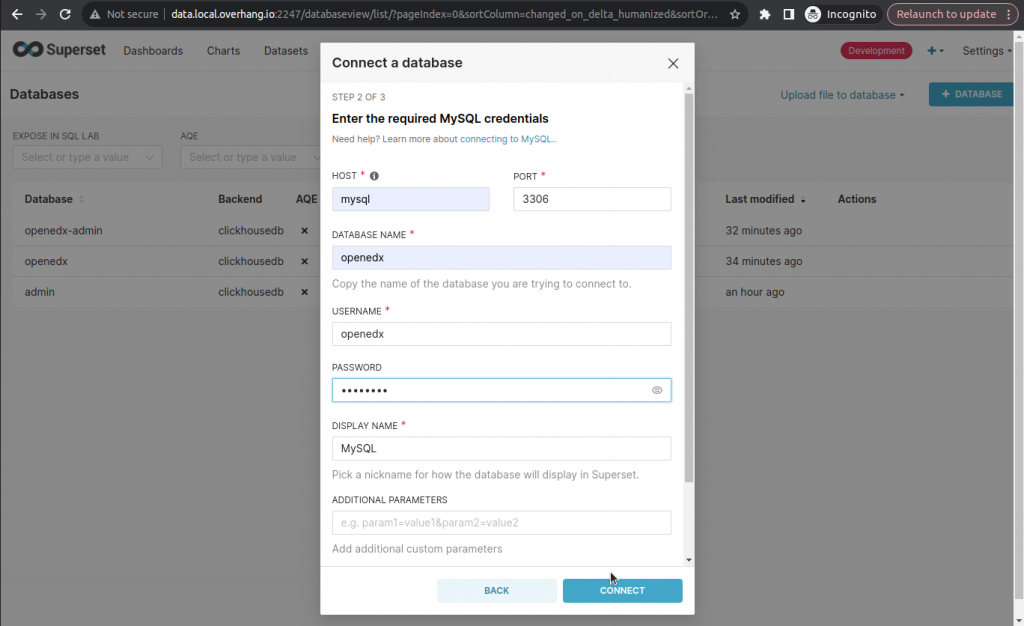
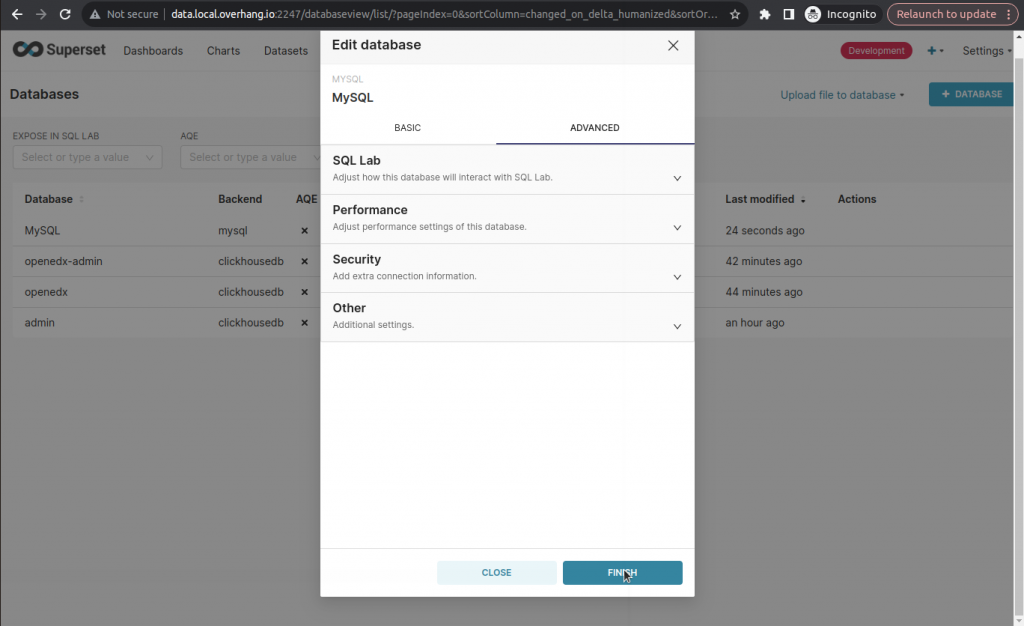
Step 4: Create a New Dataset
Click the "Datasets" tab.
Next, Click the "+ Dataset" button to create a new dataset.
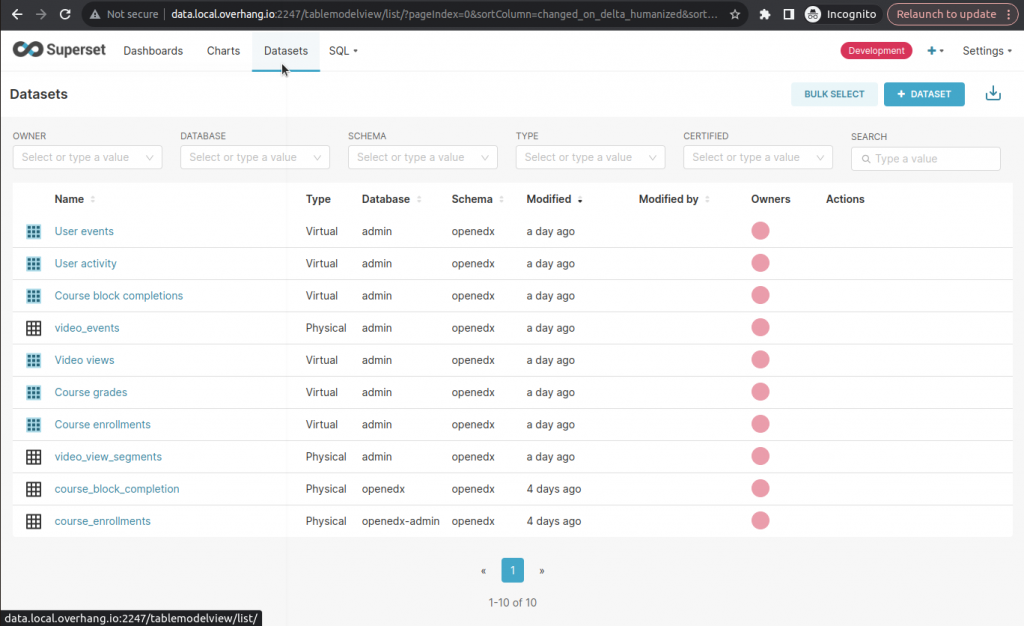
Step 5: Connect Dataset to Open edX Database
Select the "MySQL" database connection you created earlier.
Now, Select the "openedx" schema (if applicable).
You should see a list of all tables available in your Open edX MySQL database.
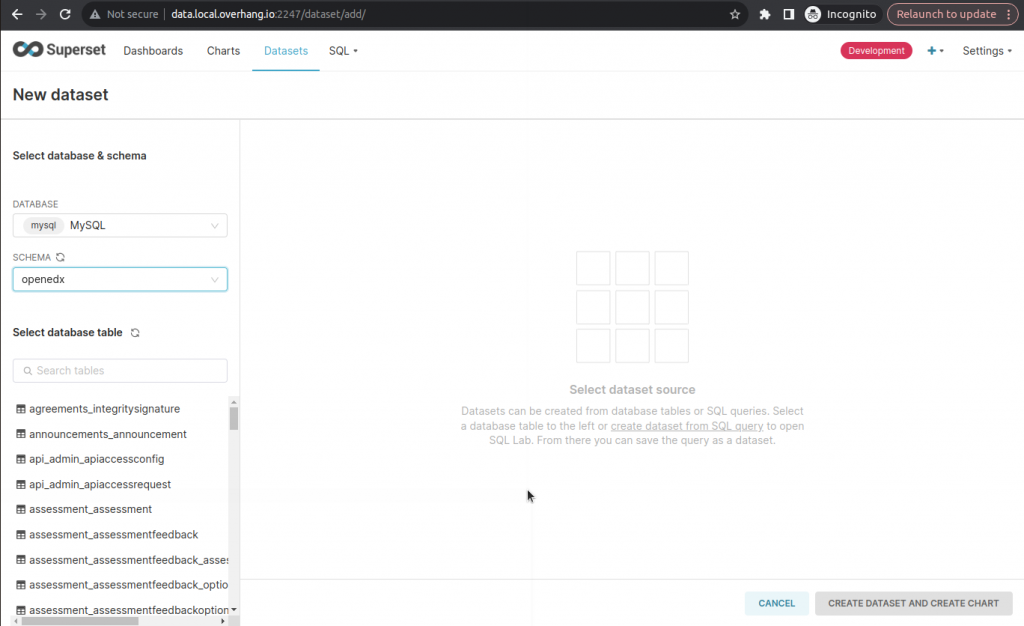
That’s it. With these steps, you can easily integrate MySQL with Cairn Open edX Plugin.
In this blog we explore Open edX data analysis With the Cairn plugin, users can unlock the full potential of their data and gain valuable insights that drive meaningful improvements in online education. By streamlining the data analysis process and providing intuitive tools for exploration and visualization, Cairn empowers users to make informed decisions and drive positive outcomes in online learning.
Hire top-rated Open edX developers from CodeTrade
Need help with your Open edX project? Consult with an Open edX partner and the best open edX agency in India, CodeTrade. With a dedicated team specializing in Open edX, CodeTrade provides comprehensive content management support and technical expertise to help you launch your Learning Management System quickly and effectively.
Get in touch with CodeTrade or Hire dedicated Open edX developers from CodeTrade and get a free consultation for your Open edX project.